Guide how to change email and password
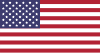
they are super fast and the cheapest most reliable gold seller i have used...
Jakobee frost
2023-09-27
Amazingly fast, literally took less then 10 minutes.
Deadstarman
2023-09-26
Quick and easy transaction with Lucas.
Juan Miguel Espares
2023-09-24
Entire process was under 2 minutes, by far the fastest service I've had!
Jon
2023-09-22
Best service in the game, always reliable, very fast delivery. i wouldn't...
Cam
2023-09-19
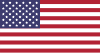
Lucas was amazing assisting me with my order and very professional. Thank you!
Joseph William Cole
2023-09-17

Very good service. Easy fast as can be and never had any problems.
Asko Nuume
2023-09-12
Rsmills is the best in the game! Great prices and amazing fast service....
frank
2023-09-09
5 stars this guy is great Raphael
Kyle justice
2023-09-08
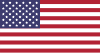
The website is amazing as always, thank you guys.
Bodhi
2023-09-08
i purchased the gold and within 2 minutes i had reply on where to meet...
MERUBER
2023-08-14
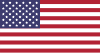
Great and fast service. Eric was wonderful.
Matthew Hughes
2023-08-07
I was so pleased with the service I received from your operator Neo. They...
beanplox
2023-08-01
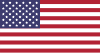
Eric was quick, communicated well, and got me my gold in under 5 minutes....
Anthony
2023-04-17
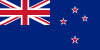
First time gold buyer here - amazing experience with Eric. Very clear and...
Jay
2023-04-14

Eric was very helpful, polite, and quick! thanks a bunch
therealog
2023-04-10
very fast delivery! Eric
jerry pöllänen
2023-04-07
Excellent and fast service! Eric was excellent! Will certainly be back!
Gimpy
2023-04-07
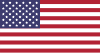
top notch.
bright ideas
2022-11-14

always reliable bought gp numerous times
rsenjoyer
2022-11-12
The only service i found that support paypal, fast and reliable. My request...
Nick
2022-10-24
neo was giving to me a perfect services
gabriel brodeur
2022-09-09
always good to get rs money of this place, hassle free and easy and you can...
shaun
2022-08-12
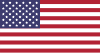
Was very quick process and kind
chefj
2022-08-08
very quick and easy
sandey
2022-07-27

very quick and easy
Sander
2022-07-27
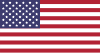
Amazing fast service. Instant gratification!
Dakota
2022-05-27
great service
eniee
2022-05-13
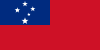
The best and fastest service out of all gp gold sites I have been to,...
Agape MTC 18
2022-03-17
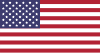
always come here for good loans never had a problem!!!!
no names!
2022-03-06

100% Lowest Price

6K+ Happy Clients

24/7 Customers Service
How to change email address:
How to change password:
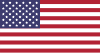
they are super fast and the cheapest most reliable gold seller i have used...
Jakobee frost
2023-09-27
Amazingly fast, literally took less then 10 minutes.
Deadstarman
2023-09-26
Quick and easy transaction with Lucas.
Juan Miguel Espares
2023-09-24
Entire process was under 2 minutes, by far the fastest service I've had!
Jon
2023-09-22
Best service in the game, always reliable, very fast delivery. i wouldn't...
Cam
2023-09-19
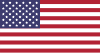
Lucas was amazing assisting me with my order and very professional. Thank you!
Joseph William Cole
2023-09-17

Very good service. Easy fast as can be and never had any problems.
Asko Nuume
2023-09-12
Rsmills is the best in the game! Great prices and amazing fast service....
frank
2023-09-09
5 stars this guy is great Raphael
Kyle justice
2023-09-08
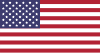
The website is amazing as always, thank you guys.
Bodhi
2023-09-08
i purchased the gold and within 2 minutes i had reply on where to meet...
MERUBER
2023-08-14
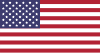
Great and fast service. Eric was wonderful.
Matthew Hughes
2023-08-07
I was so pleased with the service I received from your operator Neo. They...
beanplox
2023-08-01
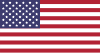
Eric was quick, communicated well, and got me my gold in under 5 minutes....
Anthony
2023-04-17
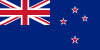
First time gold buyer here - amazing experience with Eric. Very clear and...
Jay
2023-04-14

Eric was very helpful, polite, and quick! thanks a bunch
therealog
2023-04-10
very fast delivery! Eric
jerry pöllänen
2023-04-07
Excellent and fast service! Eric was excellent! Will certainly be back!
Gimpy
2023-04-07
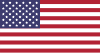
top notch.
bright ideas
2022-11-14

always reliable bought gp numerous times
rsenjoyer
2022-11-12
The only service i found that support paypal, fast and reliable. My request...
Nick
2022-10-24
neo was giving to me a perfect services
gabriel brodeur
2022-09-09
always good to get rs money of this place, hassle free and easy and you can...
shaun
2022-08-12
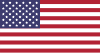
Was very quick process and kind
chefj
2022-08-08
very quick and easy
sandey
2022-07-27

very quick and easy
Sander
2022-07-27
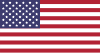
Amazing fast service. Instant gratification!
Dakota
2022-05-27
great service
eniee
2022-05-13
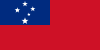
The best and fastest service out of all gp gold sites I have been to,...
Agape MTC 18
2022-03-17
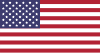
always come here for good loans never had a problem!!!!
no names!
2022-03-06

100% Lowest Price

6K+ Happy Clients

24/7 Customers Service
- guideoverview
Long-term Investing Grand Exchange is not just a big place with wonderful surroundings. Its the place were most of the Runescape players
- guideoverview
Active vs. Passive Flipping Eager to make some easy RS Gold in Grand Exchange? Flipping is probably the best and most efficient way for beg